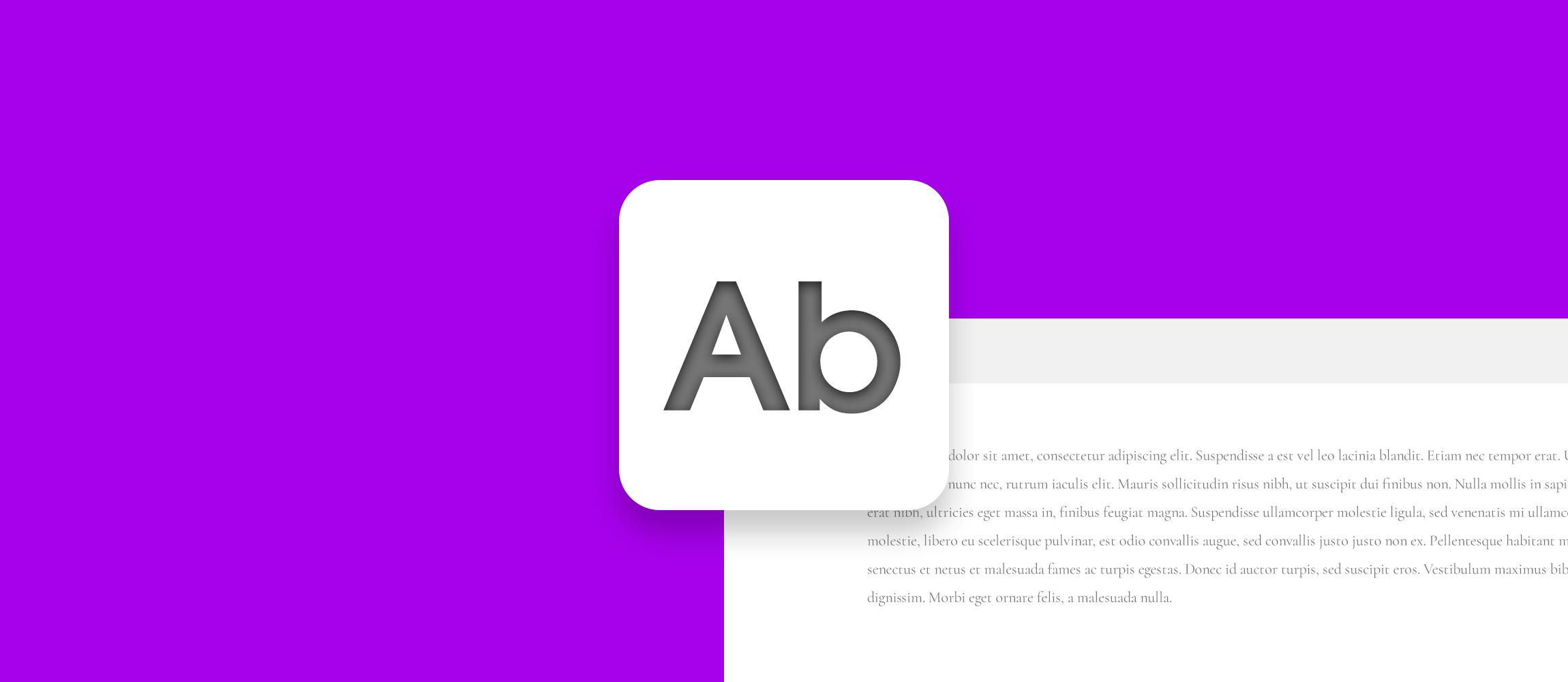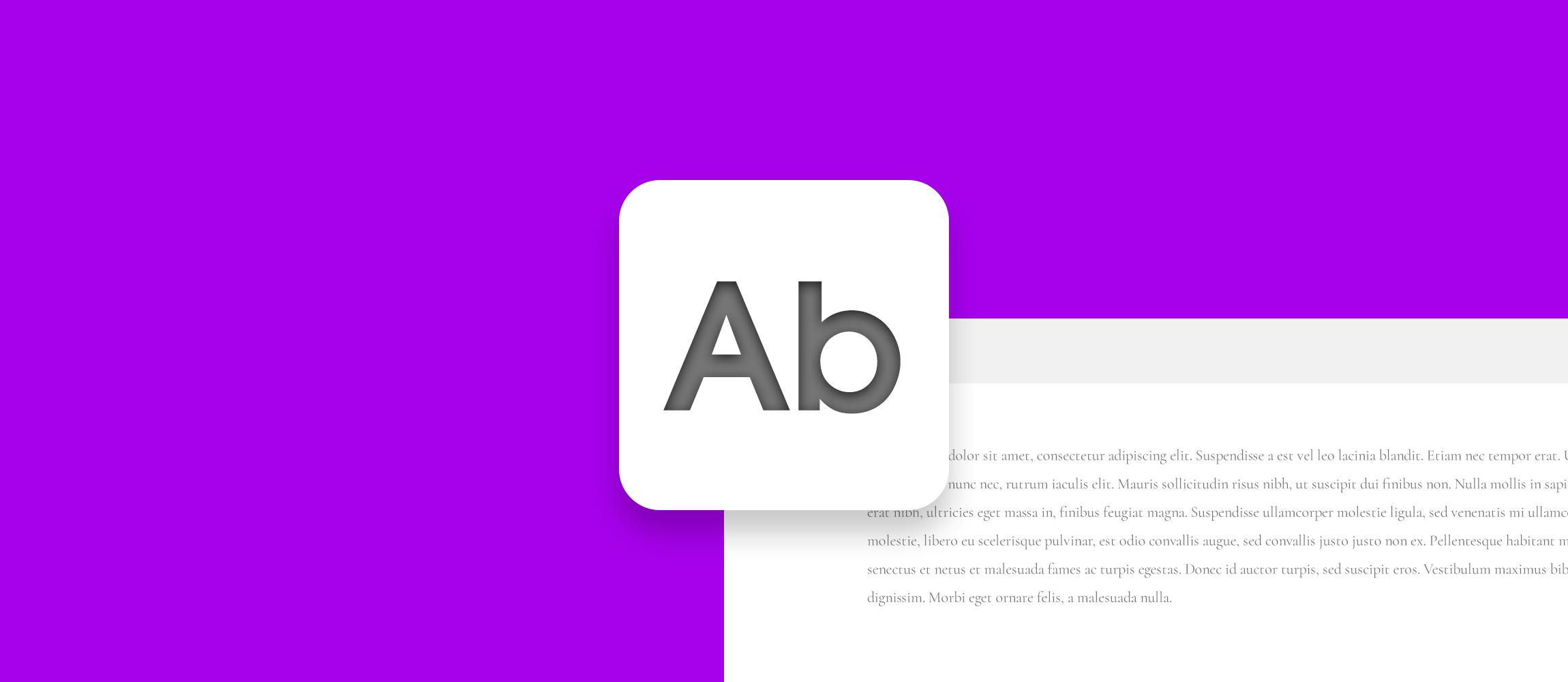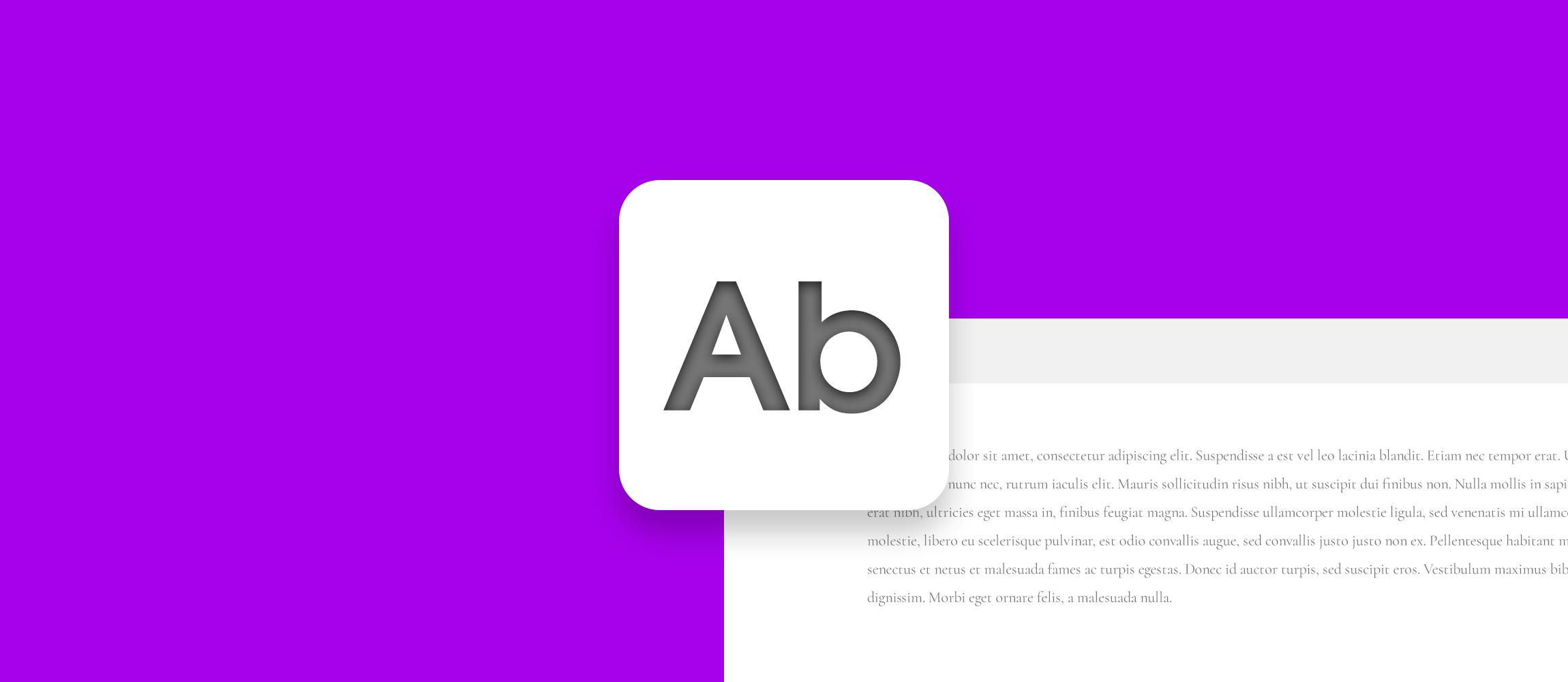
25+ Best Typography Resources for Designers
- Published on 28 December
- by Ranit Sanyal
,
💕Font pairing and quick font choose
- discover.typography.com
- Wordmark:
Wordmark let you type in the word you want to see and instantly view it set in the typefaces on your computer. - Fontflame:
Tinder for fonts. It matches 2 fonts and help you to visualize the pair for FREE. - Font-combinations:
It is the Coolors for typography. Select one font and it will suggest you another for pairing. - Flipping typical:
Very much like ‘Word mark’, it lets you preview text you input, set in every font which are on your machine. - Type nugget:
An online typesetting tool, that let you generate CSS in browser. - Typewolf:
Typewolf helps you choose fonts for your design projects by showing real examples of typeface combinations in the wild along with links to similar typefaces and recommended pairings. - Just my type:
It is a collection of font pairings from Typekit and H&FJ
👓Font availability
- Fontsquirrel:
Provides 100% FREE font for commercial usage. - 1001Fonts:
Free fonts available for commercial or personal use. - Google fonts:
- Typekit:
Typekit allows to use high-quality fonts in their work through a subscription plan to their font library. - Fonts.com:
Fonts.com provides the biggest and best selection of high quality desktop and web fonts.
📓Font Managers
- TypeFace:
Typeface is a font manager for Mac. It helps you pick the perfect font by focusing on quick and accurate font previews. - FontBase:
FontBase is available for Mac, Windows and Linux. It is FREE and beautiful. - RightFont:
Available only for MAC now. Use RightFont to preview, sync, install, and manage fonts on your Mac or Dropbox/Google Drive. Add font organization functionality for Adobe Photoshop, Illustrator, Sketch, etc. - Suitcase:
At $120 it’s the most expensive program , but it’s compatible with all the Adobe Creative Cloud software, QuarkXPress and they have font sharing for teams, cloud based font management system.
🔫Tools
- Online Font Converter:
The Online Font Converter converts fonts to/from: pdf dfont eot otf pfb tfm pfm suit svg ttf pfa bin pt3 ps t42 cff afm ttc woff woff2 ufo. It is FREE. - FontStruct:
With FontStruct you can easily create fonts using geometrical shapes. - Your Fonts:
Go make your own handwriting as a font! Yes, YourFonts is an online font generator that allows you to create your own OpenType fonts within a couple of minutes. - Fontspiration:
A tool for creating fun, animated typographic masterpieces. Available only for iOS. - Basket:
To save important links related to your design inspirations or typography tools.
📚Learn about typography
- Practical Typography:
Written by Matthew Butterick, a free ebook about all things typography. - Typekit Practice:
Practice by Typekit will help you to walk through specific topics or methods in the practice of typography, with a clear objective or takeaway skill that can be immediately applied to your design work. - Combining Typefaces:
Written by Tim Brown — the head of Typography for Adobe Typekit & Adobe Type. - FontReach:
FontReach scans the top sites to show font usage across the web. - Tiff:
Tiff is a type differentiation tool that visually contrasts the differences between two fonts. Very helpful to let you know about the difference of various fonts.