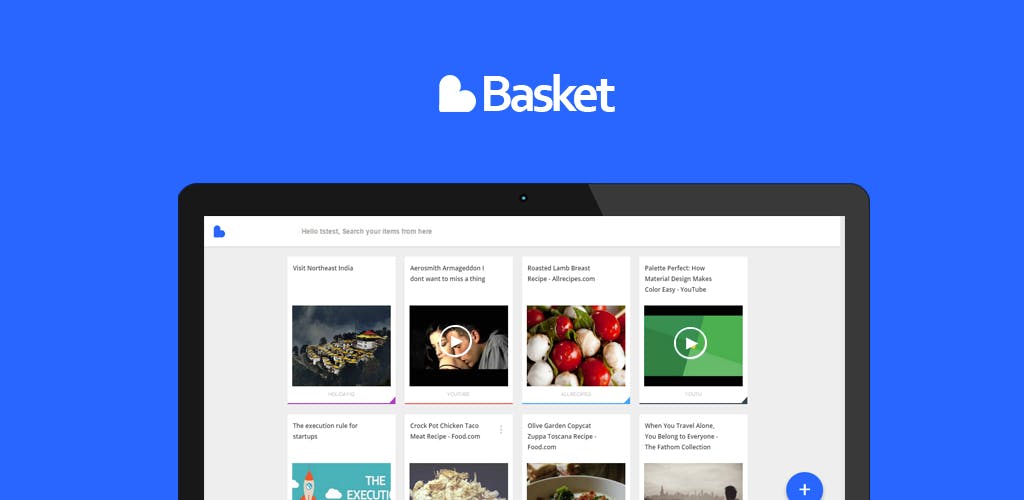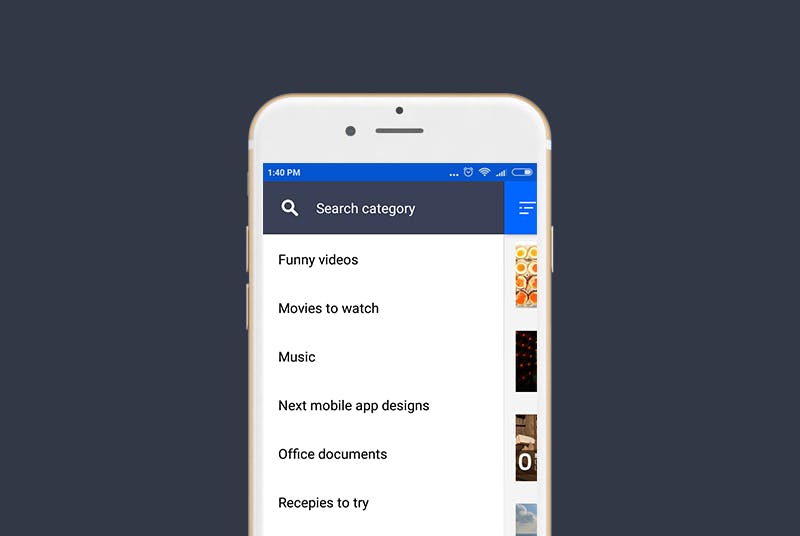Give us a visit
PS Qube Action area II-D, New Town Kolkata, Pin -700136
Couldn't reach? Drop a mail
hello@appradius.co![]() Close
Close

Basket Chrome Extension development
Basket Chrome extension lets you save and organize articles, videos and any other useful links quickly with the browser extension in a beautiful and simple way to increase your productivity.
Our Contributions
UX/UI design
Chrome extension development
REST API development
Appstore optimization
The product
Basket is one of the top bookmarking tool to save links of articles, videos and posts from the web. Users can organize the saved items with notes, labels and categories to find them faster in most efficient way.
The goal of creating Basket chrome extension was to -
- Help people save links in a single click from desktop browser.
- Help them open a saved link without leaving their current browser tab.
- They must not switch platform for a normal task like - editing, searching a saved item, reading a saved copy of the article.
- Current work mustn't be hampered while accessing Basket chrome extension.
Saving a webpage
The most popular and easy way to save a link through extension is to click on the icon. After a link is saved most of the people want to categorize it also at once. We made this job easier with a after save distraction free pop-up with options to assign -
- Colored labels
- Categories
- Notes
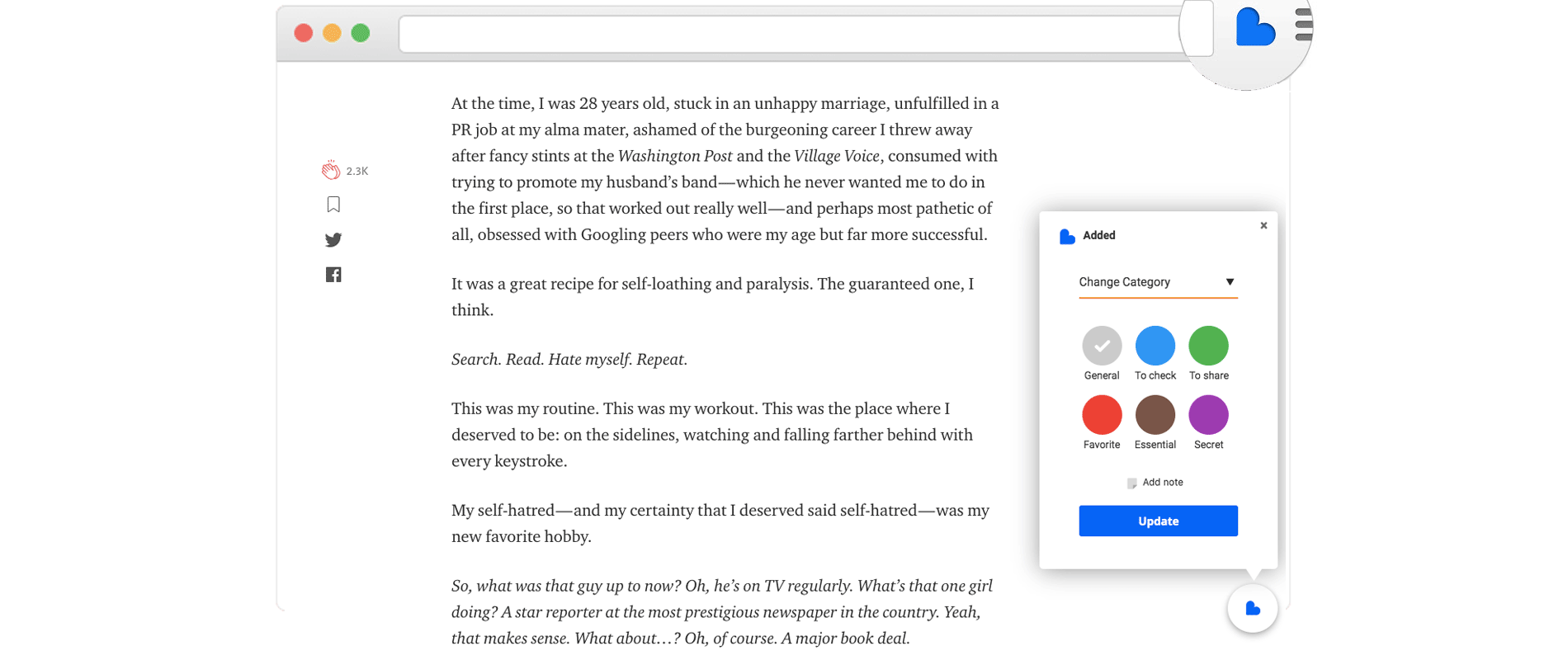
Like a top productivity tool, to achieve the task of saving an item requires a shortcut key most often. Our developers provided an option to do the same with Ctrl+Shift+S. Also as user, we are prone to use right click so many times while working from desktop or laptop, option to add the current page to Basket was also available from there.
Accessing the saved items
The saved items are easily accessible from the extension itself without leaving the webpage you are working on. For an user it is always easy to increase productivity in this way. While designing and developing the interface of the list, we kept in mind the following things for user friendliness-
- Interface need to be simple and distraction free.
- The Titles are an important part of an saved item, so it should get priority. So we supported upto 3 lines before truncating.
- The labels were an unique and most used feature of Basket. So in the list we displayed the labels for easy recognition of purpose like - Favourite, Essential, To-check
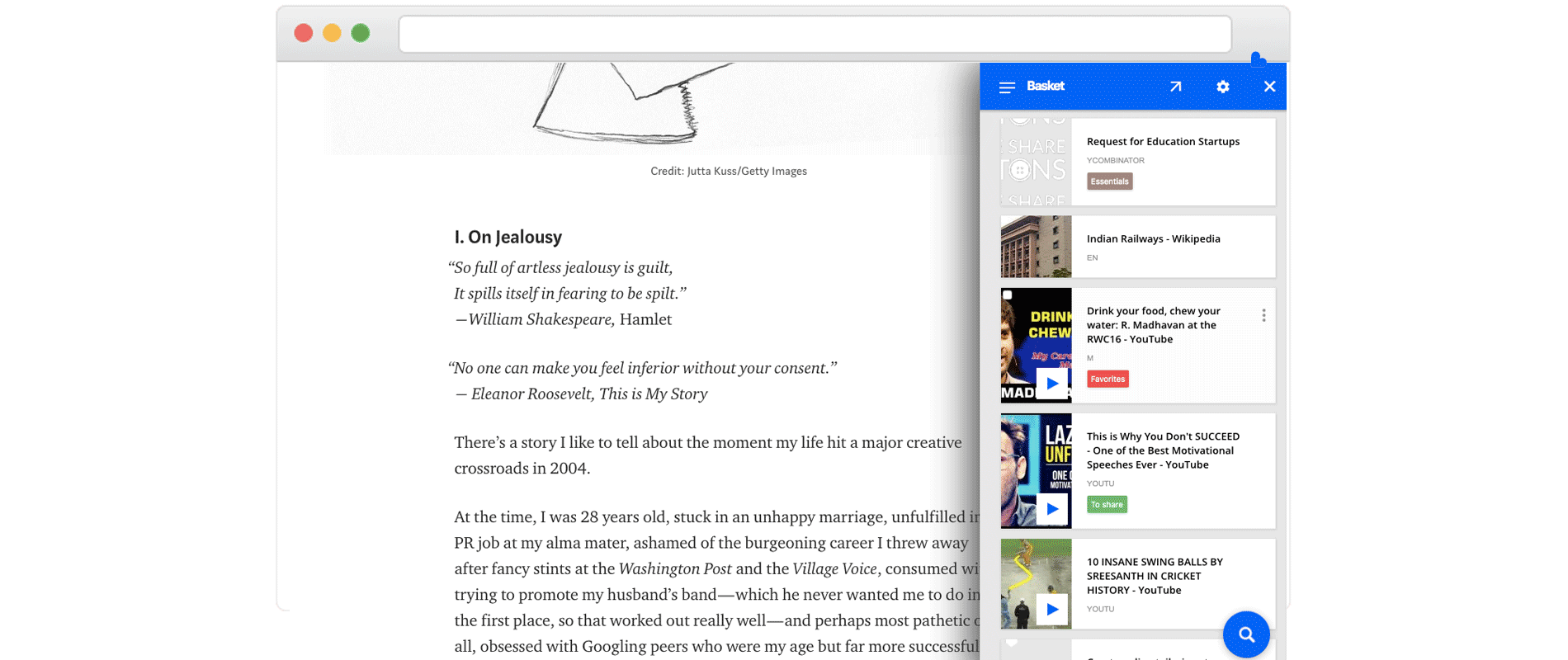
Reading mode in the Chrome extension
As a Bookmarking and reading app, users of the Basket mobile app were well accustomed with the reading mode. To keep the experience seamless, we also extended the same comfort to our users in the Chrome extension itself. The reading mode allows an user to read the saved items in a clean UI without any advertisements and distractions. Users also had options to save an article for offline access. As this is not a mobile app we kept this choice of downloading an article totally on the users.
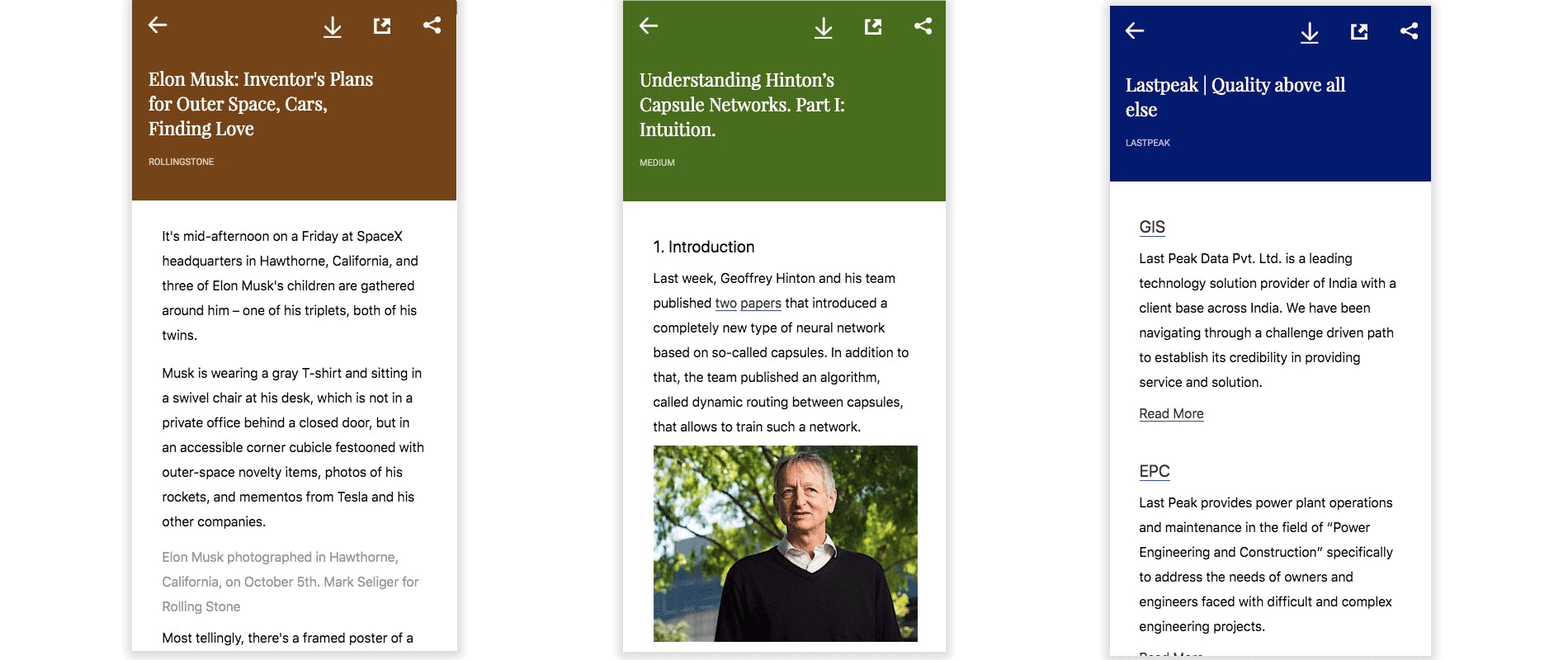
Team Appradius did an amazing job with Basket Chrome extension and received recognition and mentions from - Guiding Tech, YourStory Media, Android Authority, ProductHunt